Kaidez 2025 Site Redesign

It's been almost eight years since I updated kaidez.com's design and underlying code. Therefore, the time has come to update it.
This blog redesign features a clean, minimalist design built with the Eleventy (11ty) static site generator. I also used Claude AI as a pair programming partner while coding, but Cline helped out a bit.
Table of Contents
- The Design
- Building this site with Eleventy (11ty)
- Still Hosting On GitHub Pages
- Considered Hosting On Netlify
- Pair Programming With Claude
- Using Cline
- AI Coding Agents Aren't Perfect
- The llms.txt Proposal
- Cool 404 Page
- Conclusion
The Design
For the past few years, my son and I have been bonding by collecting Supreme t-shirts together. We frequently visit their website and admire its clean, crisp aesthetic.
So I drew inspiration from that aesthetic. As a result, this blog looks a whole lot like their site...ha!
I 'borrowed' their black/white/red color scheme and used the Courier font in key areas, just as they do. I also created the current "Kaidez" site logo to look like theirs, giving it that Barbara Kruger Helvetica/Futura font look...hey, Supreme 'borrowed' it first!
Building this site with Eleventy (11ty)
With the exception of my 2015 site rebuild, I've used the Jekyll static site generator to create my blog. I had no real issues with it but wanted to try a new tool.
I picked Eleventy, or 11ty, and I'm glad I did! Because while Jekyll runs on Ruby, 11ty runs on JavaScript, specifically Node.
Anyone who knows me or reads this blog knows JavaScript's the web development environment where I'm most productive. As a result of that, configuring 11ty was ~mostly~ easy for me.
11ty is low-config out of the box, but it has an .eleventy.js file where you add your own customizations. Using that, I was able to add configs for a custom related posts section, XML sitemap building, building separate category & tag pages, and minifying code before production deployments.
Also, when compared to Jekyll, 11ty's build process is faster. And while its templating is similar to Jekyll's, 11ty's more flexible.
Still Hosting On GitHub Pages
kaidez.com is still hosted on GitHub Pages. I considered switching but I decided not to.
The main reason for not switching is because GitHub Pages now allows for HTTPS hosting. They didn't when I first signed up and that was an issue for me, but they support it now.
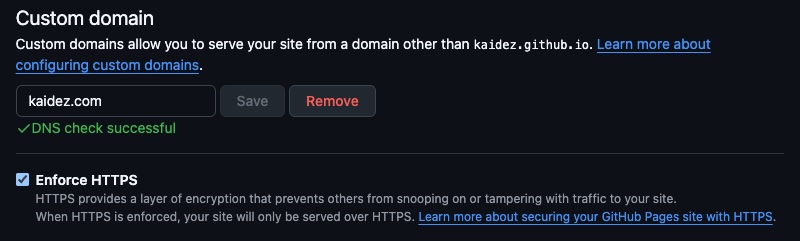
At that point, the only real reason I considered switching was because at the time of this blog post, GH Pages doesn't allow for custom htaccess setups. So doing things to speed up site-loading, like setting cache limits for static files and enabling gzip compression, wasn't possible.
From a programming stand point, it was real easy for me to account for a lack of an htaccess file. I minified all my code and used preload and defer attributes in, respectively, the CSS and JS files that were inside the <head> tag.
Also, I didn't create a bunch of JavaScript that executes at runtime: that keeps things fast. There's some JS that dynamically loads the current year at the end of the copyright in the footer along with some other code that manages the showing/hiding of the navigation on mobile, but that's it.
Considered Hosting On Netlify
When I did consider switching hosts, Netlify was the only hosting service I seriously looked at. Along with its htaccess support, Netlify offers a CDN, allows for multiple deployment setups and allows for a lot of cool server configurations.
Netlify is also really AI-friendly and that made me curious...you may want to read how Netlify supports building sites and apps with AI. I still passed on signing up with them but may sign up with them in the future.
And speaking of being "AI-friendly"...
Pair Programming With Claude
Web and software development with AI is a hot-button issue at the time of this post's publish date. And I have a lot to say about it, and will in at least one future blog post.
For now, all I'll say is: I like coding with the help of AI, but it's not a perfect process. And I get why it's a hot-button issue.
I started using Claude as an AI tool, or "coding agent." I looked at other tools but chose Claude because it's really popular among software engineers.
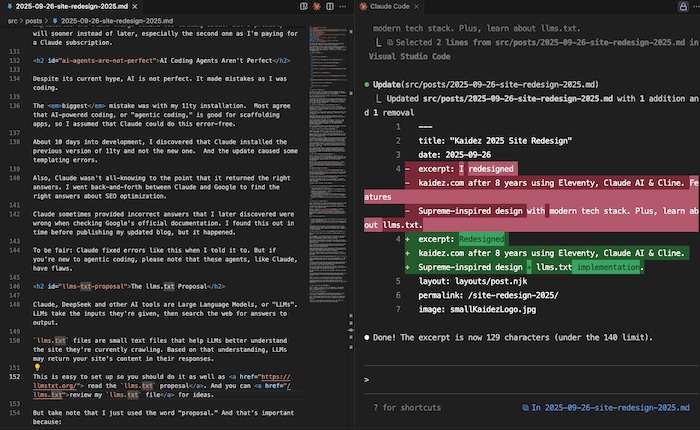
Through a series of prompts, I used Claude to:
- Install 11ty with Node/npm and configure/customize it as needed.
- Do a code review of my JavaScript.
- Generate JavaScript unit tests (Claude is just too good at this).
- Make sure my blog followed HTTP/2 best practices.
- Review my blog posts for clarity.
- Review the overall site to see if it's both SEO-friendly and if it met WCAG accessibility standards.
- Fix errors I could not fix on my own after trying to for at least 15 minutes.
Using Cline
I also installed Cline as a plugin into VS Code. While Claude is a coding agent, Cline is a bot that allows you to use multiple coding agents.
I used both tools equally during coding. And because I liked the feel of the CLI, I used Claude more often.
However, Addy Osmani made an excellent argument on why Cline is the best tool for AI engineering. Along with a pro/con comparison of the top AI tools, it makes a ton of awesome discussion points about developing with AI as a whole.
For me, the top two points are:
- How Cline interacts with your dev environment as a systems tool and not just a code generator.
- How Cline helps keep your AI costs down when using Claude and other AI tools, specifically DeepSeek.
I discovered this article after I was done redoing my blog, so I never implemented the Cline things Osmani was talking about. But I probably will sooner instead of later, especially the second one as I'm paying for a Claude subscription.
AI Coding Agents Aren't Perfect
Despite its current hype, AI is not perfect. It made mistakes as I was coding.
The biggest mistake was with my 11ty installation. Most agree that AI-powered coding, or "agentic coding," is good for scaffolding apps, so I assumed that Claude could do this error-free.
About 10 days into development, I discovered that Claude installed the previous version of 11ty and not the new one. And the update caused some templating errors.
Also, Claude wasn't all-knowing to the point that it returned the right answers. I went back-and-forth between Claude and Google to find the right answers about SEO optimization.
Claude sometimes provided incorrect answers that I later discovered were wrong when checking Google's official documentation. I found this out in time before publishing my updated blog, but it happened.
To be fair: Claude fixed errors like this when I told it to. But if you're new to agentic coding, please note that these agents, like Claude, have flaws.
The llms.txt Proposal
Claude, DeepSeek and other AI tools are Large Language Models, or "LLMs". LLMs take the inputs they're given, then use their training data to generate responses.
llms.txt files are small text files that help LLMs better understand the site they're currently crawling. Based on that understanding, LLMs may return your site's content in their responses.
This is easy to set up so you should do it as well as read the llms.txt proposal. And you can review my llms.txt file for ideas.
But take note that I just used the word "proposal." And that's important because:
None of the main LLMs currently support llms.txt in their crawling technology. This includes Claude, OpenAI and Google Gemini. (source)
LLMs do use the file for internal use. But their crawlers don't use it when searching for answers to give to users.
Technology like this will (most likely) develop into some sort of standard. So prepare your site for the future and add an llms.txt file to your site.
Cool 404 Page
Lastly, I added a cool 404 page. No big deal here...I've just always wanted to create a page using the "Moved To Atlanta" programmer's joke. :-)
Conclusion
I went into a deep deep DEEP dive into generative and agentic AI with this redesign. I wanted to do more before publishing this post.
I have so many thoughts about this, but far too much for a single blog post. I just wanted to get this one done to document my thoughts and processes.
I have a lot to say about AI and a few other topics, but that's for future posts. And I promise that these posts are coming.