Update to My HTML5/SEO/Microdata Post
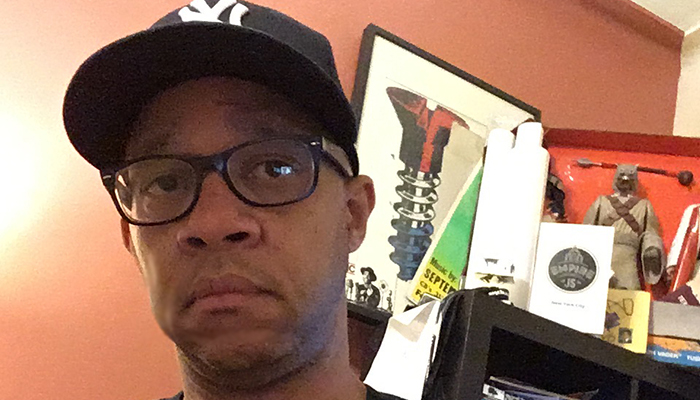
I published a well-read article entitled ““HTML5, SEO and Microdata”” on January 28, 2011. Oli Studholme from HTML5 Doctor helped me understand and adjust the code.
He recently alerted me to some things that were incorrect: some were huge and some were small. The big thing that came out of this was that I can’t say that Microdata helps with search rankings. Google certainly uses it, but not in their search algorithm. So much so, that I renamed the post “HTML5, SEO and Microdata”
As embarrassing as it may be, I’m a big believer in HTML5 semantics and believe that every single solitary web developer should follow its rules. And if I have to take it on the chin to help that happen, so be it.
I changed the example code on that article as per his comments…here are some other semantical things that he suggested:
-
“itemscope tells the browser that everything within the tags is microdata and should be treated as such.”
-> “…is a microdata item” (I don’t understand what you mean by “should be treated as such”)
-
“itemtype attaches the microdata to the “Person” vocabulary library stored at data-vocabulary.org.”
-> “itemtype indicates the microdata item uses the “Person” vocabulary” — there’s no requirement for anything to be at itemtype URLs, they’re just acting as unique names. If browsers accessed itemtype URLs it’d be a DDOS !
-
“But RDFa needs to be written in XHTML, which is headed for W3C deprecation”
not true -> http://dev.w3.org/html5/rdfa/ and I think it’s a little early for “headed for W3C depreciation” just yet !
-
“microformats don’t really work without CSS”
also not true. microformats don’t require a stylesheet at all, and class names are not solely for CSS
-
“It’s due to the fact that Twenty Ten, which is HTML5-ready, uses a lot of the same CSS classes as the ones used by the ‘hatom’ feed format”
-> no they are using the hatom microformat — that’s why they have those classes.
-
“hatom classes like entry-title and entry-content, the presence of these classes is forcing the Snippet tool to look for hatom feed content in my About page”
-> no the classes that trigger this behaviour are “hfeed” and “hentry”. without them this on’t occur even if you do use “entry-title” etc
-
“If you want to get a feel of how much microdata is out there, check out the Operator plug-in for Firefox”
Operator currently doesn’t support microdata, unless you have an unreleased version ![;)][4] You can check on: http://html5doctor.com/microdata/ The only things that show up are microformats in the default template (author profile and tags)
-
“Microdata only works if placed into a page with the bare minimum of HTML5 formatting”
-> not true. while they won’t be valid you can use them on any page, including HTML4 and XHTML1. I don’t understand what you mean by HTML5 formatting
-
“If you try to hide microdata on your page (i.e. putting it into a page tag set to display:none), Google will totally ignore it”
and
“Microdata must be placed in the main content of your web page; if you place it among header or footer content, Google will totally ignore it”
-> not true — you can put microdata in attributes via (with some caveats), and adding author microdata in makes a lot of sense http://html5doctor.com/microdata/#meta
-
“Commit the info in Google’s Webmaster Tools documentation to memory”
Google have a dedicated SEO guide too, that you might enjoy: