10 WordPress Tips For Web Designers
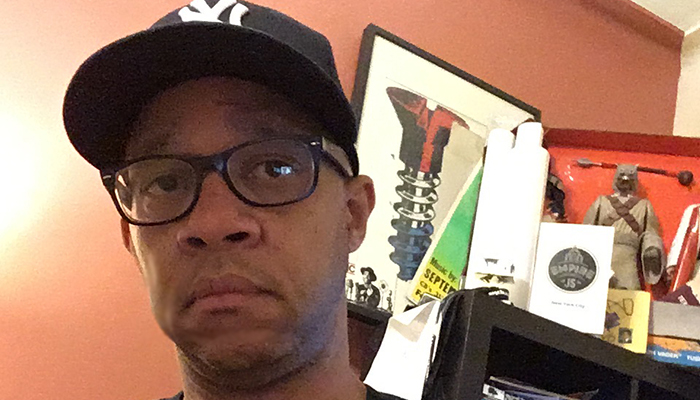
When I developed this blog, it marked the third time that I hacked a WordPress theme to meet my design needs. I’ve learned something new each time and will be applying all that I learned to future WP projects. Here are ten things that I learned, mostly centered around customizing WordPress:
1. Security First
Securing your WordPress site should be Task #1. Simple things like a properly formatted robots.txt file and using strong passwords will let you sleep at night. Plugins like Login Lockdown do good WP security work. This Noupe article is a bit dated but a good place to start when securing WordPress and there are a ton of other good plugins to help you. Speaking of which…

2. Only Use Quality Plugins
This is not a matter of opinion: some plugins are better than others.
A quality plugin is one that’s updated often enough so that it keeps up with the most recent version and build of WordPress. When you review a new plugin either on the Plugins screen of your WP Dashboard or over at the wordpress.org Extend section, you’ll see this info. If a plugin was updated 60 days or less from the day you found it, you know that the developer is diligently keeping their code in sync with the WordPress update cycle, and will probably continue to do so…this is a quality plugin.
If it’s older than that, ignore the plugin unless it does exactly what you need it to.
3. Learn To Create Child Themes
People download a WordPress theme and then change its look to meet their needs. But if they ever update the theme, lots of their changes will get over-written. This is a common WordPress newbie error.
You avoid this by creating a child theme. This is done by duplicating the theme’s main stylesheet, usually style.css, and placing it in a brand new folder within the wp-content/themes folder. You can then make changes to the theme’s CSS code without worrying about overwriting things if you update the theme.
I’m only lightly touching on this subject so please read more about child themes over at the WordPress Codex.
4. Learn To Create Page Templates
This builds on the previous tip: page templates are theme files you duplicate for customization, such as index.php and footer.php. There’s more to this then I’m talking about here as well so please read more about page templates over at the WordPress Codex.
5. You Don’t Have To Know PHP, But It Helps
PHP is an object-oriented programming language and WordPress is almost made up almost entirely of .php files. You’re fine if you don’t know PHP but since you’ll have to tweak quite a bit of it when customizing the look and feel for your WP site, knowing even a little is helpful. Knowing what PHP includes are and how they’re used to construct a web page is a plus. The Codex will help you tweak any PHP you need.
In my case, I knew enough PHP to comfortably change functions and write a few custom includes. But I used the Codex for many, many other things.
6. You Have To Know CSS Beyond Changing Typefeace
No escaping this one if you’re customizing. Adding, removing and changing CSS is going to be a big part of your job so you should be as much of a CSS guru as you possibly can, particularly in the area of positioning page elements.
7. Use Some Sort Of Source Code Control Setup
If you’re going to change all these files, you need to back them up in case you make a mistake. Source code control backs up previous versions of the files you change, allowing you to go back to older versions if you make mistakes.
8. WordPress is HTML5 Ready!
I can’t have a pro-HTML5 blog and not mention this. Starting with Version 3.0, WordPress includes the TwentyTen theme template, which has a proper HTML5 doctype and character set reference.
9. The Codex is Awesome
To quote the Notorious B.I.G., “Number 9 shoulda been Number 1 to me.” I included all those Codex links above for a good reason: along with jQuery, WordPress is one of the best documented pieces of open-source software in the world, thanks to the Codex There are very few WP problems that you cannot solve by doing a Codex search.
10. Have A Plan For Restoring Your WordPress Site
Website databases disappear, become corrupted and get hacked. Backing up your WordPress site’s database offline and having a plan to restore it if needed is a great idea! There are multiple plugins to help you here. If you also know MySQL, you’re in good shape here.
I back mine up weekly and have no idea how to restore it, but have someone that will do it for me if needed. A goal of mine is learning how to restore a WP database myself within the next six months.
That’s it! Feel free to add more WordPress tips!